A
short tutorial on your first Macromedia Director Xtra
programming
By Michał Ścioch and Zbigniew “Ziggi” Szczęsny
Introduction
The
process of creation of xtras is fascinating though not easy art. By many
programmers it is perceived a very specific activity, far beyond the scope of
inexperienced developers.
Several
reasons stand behind this opinion, the most important ones are: a bit messy XDK
documentation, lack of available samples and publications and – for the time
being - limited support from Macromedia available for independent
developers.
The
purpose of this article is to improve the situation and familiarize the readers
with programming techniques used while coding xtras. Step-by-step we will
provide you a complete description how to build your very first
xtra.
Fundamentals
The
sample xtra we will teach you how to code will be a very simple one. This will
be a scripting xtra – that means the xtra the functionality of which is only
available through Lingo. Our xtra will add a special Lingo command to Director:
“ssOpenFolder()”. Execution of this command will force the system “select
folder” dialog to open and the selected directory string will be returned to
Lingo.
Because
this new Lingo command is going to be a global function we have to take care
about its name what should be unique to avoid possible conflicts with existing
Lingo commands and commands added to Lingo by other xtras installed by user.
“ssOpenFolder” seems to be a good name. Prefix “ss” stands for “StarSoft” – the
name of company owned by Michal.
Please
notice we limit our discussion to Windows-based operating systems. Because of
limited popularity of Macintosh systems in Poland we have never gone into Mac
specific aspects of xtras programming.
Our
sample xtra will be developed under Borland C++ Builder 6.0 programmatic
environment with XDK v. 8.5 available from Macromedia: http://www.macromedia.com/support/xtras/xdks/xdk.html.
Director
for Windows will be necessary to test our product. We tested it with Director v.
8.5 but we believe it should work properly with previous versions of Director as
well.
So, let’s begin
!
We
should organize our work on disk drive, so let’s create a new folder dedicated
for xtra development and let’s call it “C:\Xtras” for instance. Inside this
folder let’s create a subfolder: “C\Xtras\OpenFolder”. Before we go into
scripting we should ensure we have an access to necessary XDK files, so unpack
the “xdk85_win.zip” file provided by Macromedia and copy its complete “Include”
directory into C:\Xtras, so C:\Xtras\Include subfolder will appear on your hard
disk.
We
can notice this directory is populated with many files (most of them has “.h”
extension) but at the moment we will only need one of them called “moaxtra.h”.
Unfortunately, Macromedia has prepared XDK for Microsoft Visual Studio, so it is
necessary to modify “moaxtra.h” file in a purpose to avoid compilation problems
with Borland Builder. Necessary corrections are as follows (line numbering
refers to the original file):
Line
280:
Before
“#define EXTERN_GUID(name) \” it’s a need to insert “#undef EXTERN_GUID” because
otherwise macro “EXTERN_GUID” will be re-declared and Builder will return a
warning.
Line
613:
We
need to delete completely the entry “EXTRA_MOA_DELETE(macro_CLASS) \” because
otherwise Builder will return a warning due to multiple definition of “DELETE”
operator.
Lines
860-861:
We
need to delete completely these two lines because Builder does not allow to
insert comment lines in the body of macros.
Lines
836, 845, 870, 895, 927, 950, 976, 1063, 1093, 1121 and 1171:
We
need to add a line containing text “return 0;\” just after “X_EXIT \”. Without
these entries Builder will return “function returned no value” compilation
warnings.
For
your convenience we provide a modified “moaxtra.h” file here.
Please notice this file contains the interface core for all xtras, so you will
use it for any further xtra development.
Project
Open
Borland Builder, take “File > New > Other” menu command. The list of
templates will appear. Because xtras are DLLs (with an extension changed into
“.x32”), select “DLL Wizard”. The following dialog should
appear:
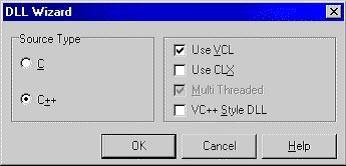
Pict.1
Options of DLL template
Please,
leave these settings unchanged as projects compiled with “Use VCL” unmarked used
to produce hard to debug runtime errors.
When
Builder create a new, empty DLL project we shall save it in the
“C:\Xtras\OpenFolder” directory. Please, change the name of the module file
“Unit1.cpp” to “OpenFolder.ccp”, and save the project file as
“OpenFolder.bpr”.
The
file “OpenFolder.ccp” is a base DLL file. It contains one function called
“DllEntryPoint”, what is called by the system each time the DLL is loaded or
unloaded. We will not modify this file in our simple example. In case of more
complicated xtra it is possible to modify this function, so appropriate data
structures will be initiated while DLL is loaded or cleared while
unloaded.
Now
we will change default compilation options for our project. Select “Project >
Options” menu item (or Shift+Ctrl+F11) and choose “Application” tag. Change
“Target file extension” to “x32”:
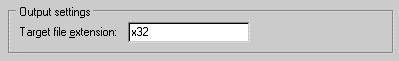
Pict.2a
Project options - "Application" tag
Select
the “Compiler” tag and press “Release” button – this will ensure the project
will be compiled without unnecessary debugging code:
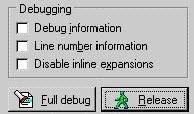
Pict.2b
Project options - "Compiler" tag
Select
the “Packages” tag and obligatory uncheck “Build with runtime packages” – this
is the must as otherwise the code compiled will expect Borland Builder runtime
components to be installed on the end-user machine what is normally
untrue:
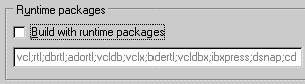
Pict.2c
Project options - "Packages" tag
Select
the “Linker” tag and uncheck unnecessary RTL and import
libraries:
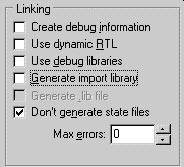
Pict.2d
Project options - "Linker" tag
And
finally select the tag “Directories/Conditionals” and instruct Builder where to
look for necessary XDK files by appending the “Include path” field with the
following information: “;C:\Xtras\Include”:
![]()
Pict.2e
Project options - "Directories/Conditionals" tag
At
that moment we have completed options setup and we should save our project (File
> Save).
We
can now observe the “Project Manager” window (View > Project Manager or
Ctrl+Alt+F11) what should look like this:
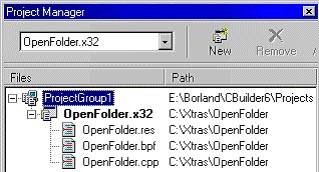
Pict.3
Project Manager
You
can see that the resource file “OpenFolder.res” and DLL project file
“OpenFolder.bpf” were automatically generated by Builder and we don’t need to
worry about it. These files are just necessary for Builder itself and are not
the point of our interest.
“CScript”
class
All
steps we have already completed were just an introduction to the actual
programming. We have constructed the necessary frame for functional modules
constituting our xtra.
The
process of coding a scripting xtra consists of building a class definition
implementing the MOA interface called “IMoaMmXScript”. Here we will name such a
class “CScript” where letter “C” is just a handy abbreviation for “class”. Its
useful to stick to a convention where each class is defined within a separate
.cpp file, so now we will create a file called “script.cpp”. Select “File >
New > Unit” and save a new file in “C:\Xtras\OpenFolder” directory as
“script.cpp”. Please, notice Builder will automatically create the relating
header file: “script.h”.
And
here we begin: open “script.h” file and add necessary entries referring to XDK
header files:
#include
"moaxtra.h"
#include
"mmixscrp.h"
#include
"mmiutil.h"
Remember,
we have modified the file “moaxtra.h”
appropriately for usage with Borland Builder!
Because
MOA was developed according to Microsoft’s Component Object Model (COM) technology,
we are obligated to follow its specification what tells to identify every class
or interface to be used within COM with a unique 16-bytes long number called
GUID (Global Unique Identifier). Such a number must be really unique – multiple
problems can occur in case two identical GUIDs are found on the same system.
Microsoft provides a special tool for GUID generation called “guidgen.exe”. You
can find this software within Visual Studio C++ or you may get it here
:-)
Our
class “CScript” is undoubthly COM class, so we have to provide a unique GUID
number using guidgen.exe tool’s “define guid” algorithm. The result comes as
follows:
//
{8349B742-A563-11d6-8677-0010A709D781}
DEFINE_GUID(<<name>>,
0x8349b742, 0xa563, 0x11d6, 0x86, 0x77,
0x0, 0x10, 0xa7, 0x9, 0xd7, 0x81);
so
we must give it a proper name:
//
{8349B742-A563-11d6-8677-0010A709D781}
DEFINE_GUID(CLSID_CScript,
0x8349b742, 0xa563, 0x11d6, 0x86, 0x77,
0x0, 0x10, 0xa7, 0x9, 0xd7, 0x81);
where
prefix “CLSID” indicates we are defining a class rather than interface (then we
would use a “IID” prefix).
Now
we are in charge to declare the body of “CScript” class, what means providing
the list of fields (variables) and methods (functions) being used. But we have
to remember we are in scope of COM technology, where it’s not that simple any
more. In case we were obligated to do it by our own we would have some hard task
to do but thanks Macromedia we can use dedicated macros provided with XDK, that
makes our life easier. Using macros is typical for xtra development and we will
meet them all day long.
Let’s
declare “CScript” class now – our xtra is going to be a very simple one, we
don’t need any variables etc. Just one plain function makes an actual content of
the xtra. Let’s call it “OpenFolder” – technically this name has nothing to do
neither with the name of the xtra itself nor with functions added to Lingo by
the xtra:
EXTERN_BEGIN_DEFINE_CLASS_INSTANCE_VARS(CScript)
void OpenFolder(PMoaMmCallInfo
callPtr);
EXTERN_END_DEFINE_CLASS_INSTANCE_VARS
Macros:
"EXTERN_BEGIN_DEFINE_CLASS_INSTANCE_VARS"
and "EXTERN_END_DEFINE_CLASS_INSTANCE_VARS"
are
here to declare a COM class as supported with XDK. The name of a new class is
visible within parenthesis. In between two macros there is an actual class body
– as already said one function “OpenFolder” is enough for our purpose. But we
are on duty to explain its parameter (callPtr). This is a pointer to
“MoaMmCallInfo” structure where, in between others, calling parameters (as
scripted in Lingo) are stacked and providing the return of function result back
to Lingo. Thanks to this pointer our function is capable of accepting arguments
from Lingo and returning result values back to Lingo. There is not too many
useful functions where we could skip “callPtr” parameter.
MOA
was developed as a set of programmatic interfaces integrating more or less
independent elements. Consequently, a programmer developing an xtra in charge of
“binding” it’s code with interfaces existing within host application. As for now
we have “CScript” class properly declared but how Director engine can “guess”
which one of it’s many interfaces our class is going to use? Also, we ought to
provide a proper interface binding at the xtra side – for the time being this
functionality is missing in the “CScript” class code. The first can be improved
with the usage of another macro delivered with XDK:
EXTERN_BEGIN_DEFINE_CLASS_INTERFACE(CScript,
IMoaMmXScript)
EXTERN_DEFINE_METHOD(MoaError, Call,
(PMoaMmCallInfo))
EXTERN_END_DEFINE_CLASS_INTERFACE
In
the first line we provide the information “CScript” class is going to use
“IMoaMmXScript” interface of the host application (Director). In the next line
the method “Call” of this interface is specified. BTW – “Call” is in fact the
one and only method of “IMoaMmXScript” interface, but do not treat it as a rule
for other MOA interfaces. “Call” method of “IMoaMmXScript” interface is called
each time the Director’s engine detects Lingo is using function provided by the
xtra. All parameters sent from Lingo at this moment are then stacked in the
“MoaMmCallInfo” structure and the pointer to this structure (PMoaMmCallInfo) is
sent to “Call” method. Since now Director waits till all the code in the scope
of “Call” method is executed and afterwards takes values from the
“MoaMmCallInfo” structure and sends them back to Lingo. The last is triggered by
returning value of the “Call” method itself – the “MoaError”. “MoaError” is a
numeric container for the error code. Most of MOA interfaces returns this type
of value.
This
is a general template for all scripting xtras and it is worth to
remember.
Please,
notice the last parameter of EXTERN_DEFINE_METHOD macro call is a list. This
list contains only one element of “PMoaMmCallInfo” type an that is a general
rule.
There
is one little problem remaining – how Director “knows” a particular function is
belonging to a particular xtra? This is controlled by the xtra registration
procedure but we will take care about this later.
A
little comment: we had a full freedom while declaring “CScript” class. There
were no limits on it’s content. But at the moment of implementation of
“IMoaMmXScript” interface we lost the most of this freedom. Simply speaking we
had to fit to what was already declared in XDK header files by Macromedia
engineers. Director engine expects that the “Call” method of “IMoaMmXScript”
interface uses only one parameter pointing to the “MoaMmCallInfo” variable
(structure). In case we try to code EXTERN_DEFINE_METHOD macro call differently,
so the parameter list would be shorter or longer – we should be prepared to get
familiarized with “Director.exe: Abnormal program termination” message
window.
So
at the moment our “script.h” header file should look like
that:
#ifndef
scriptH
#define
scriptH
#include
"moaxtra.h"
#include
"mmixscrp.h"
#include
"mmiutil.h"
//
{8349B742-A563-11d6-8677-0010A709D781}
DEFINE_GUID(CLSID_CScript,
0x8349b742, 0xa563, 0x11d6, 0x86, 0x77,
0x0, 0x10, 0xa7, 0x9, 0xd7, 0x81);
EXTERN_BEGIN_DEFINE_CLASS_INSTANCE_VARS(CScript)
void OpenFolder(PMoaMmCallInfo
callPtr);
EXTERN_END_DEFINE_CLASS_INSTANCE_VARS
EXTERN_BEGIN_DEFINE_CLASS_INTERFACE(CScript,
IMoaMmXScript)
EXTERN_DEFINE_METHOD(MoaError, Call,
(PMoaMmCallInfo))
EXTERN_END_DEFINE_CLASS_INTERFACE
#endif
“CScript”
class is already properly declared, and now we will try to implement its
functionality as we promised in the introduction. Do not forget our target is to
deliver “ssOpenFolder()” function to Lingo and our xtra has to provide methods
for browsing and selecting disk directories. This functionality will be
contained within the code of the “script.cpp” file, so now we should save any
changes made to “script.h” and switch to “script.cpp”.
Its
also important to mention that until now we were focused on instructing the
Director engine which of its multiple MOA interfaces our xtra will use. Now we
will focus on implementing the proper interface on the xtra side, so it matches
appropriate interface of the host application.
First
of all we have to define a few symbols used within XDK header files and
important for the compiler. Missing them will cause multiple compilation
problems. These symbols have to be defined in a “.cpp” file in case its relating
“.h” file refers directly to XDK:
#define
CPLUS
#define
WINDOWS
#define
_WINDOWS
#define
WIN32
Implementation
of the “CScript” class will start with the following
macro:
BEGIN_DEFINE_CLASS_INTERFACE(CScript,
IMoaMmXScript)
END_DEFINE_CLASS_INTERFACE
Necessary
explanation at this moment is that according to MOA documentation in C++, a MOA
interface is declared as an abstract class. The methods in an interface are
declared as pure virtual functions. The MOA macros for declaring interfaces
provide the implementation automatically when you specify C++ as your coding
model. Pure virtual functions are member functions with no implementation in the
class being declared. A class that declares only pure virtual functions is an
abstract class. Thus the interface is declared as an abstract C++
class.
So
in our example, a class actually implementing “IMoaMmXScript” interface is a not
directly our “CScript” class but a class inherited from “CScript” class. In this
model “CScript” is an abstract class and the inheritance is provided by the
“BEGIN_DEFINE_CLASS_INTERFACE” macro. Name of the new class inherited from
“CScript” will reflect both it’s parent abstract class and the interface
implemented: "CScript_IMoaMmXScript". This is the actual class the “Call” method
is belonging to.
We
have to start with building the constructor and destructor for CScript class so
we have to notice that at the moment when we declared our “CScript” class with
XDK macros five minutes ago – we caused two new methods have been auto magically
declared: “MoaCreate_CScript” and “MoaDestroy_CScript”. We were so lucky –
Macromedia declared necessary constructor and destructor methods for “CScript”
class for us! So, we have to follow these names and define both functions within
“script.cpp” file, but immediately we can observe some differences to “normal”
programming. Usually we would write a method called “CScript::CScript()”,
because this is the way to build a class constructor in C++. But here we are in
the scope of COM technology, so we have to employ some XDK macros
again:
STDMETHODIMP
MoaCreate_CScript(CScript FAR * This)
{
X_ENTER
MoaError err =
kMoaErr_NoErr;
X_STD_RETURN(err);
X_EXIT
return 0;
}
STDMETHODIMP_(void)
MoaDestroy_CScript(CScript FAR * This)
{
X_ENTER
X_EXIT
}
As
you see, not really much coding at the moment. In case of more advanced xtras,
this is the place where variables are initialized and necessary functions are
called, But in our simple example constructor and destructor practically do
nothing.
A
few words of comment, macros: STDMETHODIMP, X_ENTER, X_EXIT, X_STD_RETURN are
all required and there is no need to explain their functionality. Just presume
this structure is a consequence of MOA and is necessary for our xtra to work
properly. More important is that both methods are parameterized with “This”,
what means with a pointer to “CScript” class. Thanks that, if needed, we may
have an access to fields and properties of the main class. Also it is important
to notice “kMoaErr_NoErr” constant. This is a pre-defined error code. This error
code means “no error”. We can easily take this approach as according to a
general rule: “who does nothing, makes no mistakes”, we are on the safe side.
Our constructor does nothing, so we expect no error.
Happily
we managed to complete constructor and destructor for “CScript” class but we
remember “CScript” is an abstract class, while the critical “Call” method of
“IMoaMmXScript” interface will belong to inherited "CScript_IMoaMmXScript"
class. So we are on duty to provide constructor and destructor for this class as
well – somehow that was not provided by any macro, so we do it in a “classic”
way:
CScript_IMoaMmXScript::CScript_IMoaMmXScript(MoaError
FAR * pErr)
{
*pErr =
kMoaErr_NoErr;
}
CScript_IMoaMmXScript::~CScript_IMoaMmXScript()
{}
Again,
both methods are as simple as possible. The only comment is that the pointer to
“MoaError” is present in the constructor definition and that its return value is
“no error” error code.
Destructor
method has no parameters at all.
We
remember that when Director engine notices execution of Lingo command
“ssOpenFolder()”, it triggers its “IMoaMmXScript” interface and finally “Call”
method of "CScript_IMoaMmXScript" is called. It is interesting to know the same
“Call” method is called regardless the actual number of Lingo accessible
functions implemented in an xtra. Information what function should be used when
we script in Lingo “ssOpenFolder()” and what function should be called when we
script something else is provided through an index field called “methodSelector”
present within “MoaMmCallInfo” structure. Each function is identified through
its index, where index equal 0 (zero) is reserved to a “new()” method, what is
the Lingo creating new instance of an xtra. Taking this into account, a typical
implementation of the “Call” method looks like this:
STDMETHODIMP
CScript_IMoaMmXScript::Call(PMoaMmCallInfo callPtr)
{
X_ENTER
MoaError err =
kMoaErr_NoErr;
enum {
m_new =
0,
m_ssOpenFolder
};
switch (
callPtr->methodSelector )
{
case
m_new:
break;
case
m_ssOpenFolder:
pObj->OpenFolder(callPtr);
break;
}
X_STD_RETURN(err);
X_EXIT
return 0;
}
As
you can see, at the beginning (after defining error code) we declare enumerating type facilitating
access to “callPtr‑>methodSelector”. That is useful, as if our xtra would
contain many functions we could get lost with indexes while now we can use
custom function names. Then we provide links to actual functions. In our example
we don’t implement explicit “new()” method, because – that will be explained
later – our “ssOpenFolder()” function is going to be global, so the xtra
instance will be automatically created by Director while “ssOpenFolder()” is
executed first time. In this article we don’t go too far, so we will not explain
here how to manage in case explicit “new()” command is
necessary.
In
case the parameter of the “Call” function was “ssOpenFolder” the index search
leads to “OpenFolder” function call with “callPtr” parameter. We have to
remember we are “inside” an instance of "CScript_IMoaMmXScript" class and that
class was created by a XDK macro from “CScript” class. This macro provided an
access from the child class instance to its parent class instance – this is
possible because the variable “pObj” is in fact a pointer to an instance of the
parent class. Thus “pObj->OpenFolder(callPtr) is a call to “OpenFolder”
function of “CScript” class. So what is “callPtr” parameter of this call? This
is a pointer to “MoaMmCallInfo” structure that is necessary because this
structure is used as an obligatory container for eventual parameters
“OpenFolder” function should use (these ought to be sent to “MoaMmCallInfo” in
advance) and for eventual return values (in our example this is going to be path
to a selected directory).
OK,
but what about “OpenFolder” method of “CScript” class itself? – Yes, we have to
implement it right away. It’s here where we finally can express our
creativity.
According
our plan we would like to implement a function opening “select folder” dialog
and returning a path to selected directory. We will do this soon, be patient,
but because there is still a long way ahead, now we will do something more
elementary. We will display a simple message window. This is good enough to test
is our xtra working or not.
Let’s
write something like this:
void
CScript::OpenFolder(PMoaMmCallInfo callPtr)
{
MessageBox(0, "OpenFolder", "My xtra",
0);
}
There
is no need to explain WinApi “MessageBox” function but it’s necessary to say
that according to XDK Macromedia provides a specific MOA interfaces to display
modal dialogs, so we should not be surprised to observe some unexpected
behaviours (flickering, etc.) while a modal dialog was displayed with WinApi
interface instead of MOA. Again, we remind you the purpose of this is only to
let us check the xtra functionality with something as simple as
possible.
So,
“script.cpp” file is ready now and it should looks like this at the moment (we
will modify it further on to implement “a real” OpenFolder
method):
#define
CPLUS
#define
WINDOWS
#define
_WINDOWS
#define
WIN32
#pragma
hdrstop
#include
"script.h"
#pragma
package(smart_init)
BEGIN_DEFINE_CLASS_INTERFACE(CScript,
IMoaMmXScript)
END_DEFINE_CLASS_INTERFACE
STDMETHODIMP
MoaCreate_CScript(CScript FAR * This)
{
X_ENTER
MoaError err =
kMoaErr_NoErr;
X_STD_RETURN(err);
X_EXIT
return 0;
}
STDMETHODIMP_(void)
MoaDestroy_CScript(CScript FAR * This)
{
X_ENTER
X_EXIT
}
CScript_IMoaMmXScript::CScript_IMoaMmXScript(MoaError
FAR * pErr)
{
*pErr =
kMoaErr_NoErr;
}
CScript_IMoaMmXScript::~CScript_IMoaMmXScript()
{}
STDMETHODIMP
CScript_IMoaMmXScript::Call(PMoaMmCallInfo callPtr)
{
X_ENTER
MoaError err =
kMoaErr_NoErr;
enum {
m_new =
0,
m_ssOpenFolder
};
switch (
callPtr->methodSelector )
{
case
m_new:
break;
case
m_ssOpenFolder:
pObj->OpenFolder(callPtr);
break;
}
X_STD_RETURN(err);
X_EXIT
return 0;
}
void
CScript::OpenFolder(PMoaMmCallInfo callPtr)
{
MessageBox(0, "OpenFolder", "My xtra",
0);
}
As
you see leave default Borland Builder compiler directives unchanged. These are
“#pragma hdrstop” and “#pragma package(smart_init). The first one is about to
inform the compiler where to stop precompilation of header files and is
important when VCL components are used. Because XDK header files should not be
precompiled at all we stand a rule: first “#pragma hdrstop” directive and then
inclusion of XDK headers (direct or indirect).
The
second directive is only used when VCL components are used. Otherwise it does
nothing, so we leave it.
If
we try to compile (“Project > Make Project” or Ctrl+F9)our project we should
observe the desired “Done: Make” message window and we should observe the
“OpenFolde.x32” file appeared in our project folder but... in case we try our
xtra in Director we notice it will not work. Why? Because it simply was not
registered by the Director engine! The xtra registration, understood as a proper
notification of the Director engine about the new xtra is a necessary and
important part of xtra development. In the next chapter we take care about this
step.
“CRegister”
class
At
least one class of each xtra has to implement “IMoaRegister” interface to let
the Director register an xtra. We remind you that here the word “registration”
does not mean provision of some “serial number” but the process when the
Director is informed about the xtra and makes a proper environment for this xtra
to work (for instance, in case of a ‘tool’ or ‘asset’ xtra some entries have to
be done within Director’s menu system, tool icons etc.).
This
is not the Director what is in charge of this process. When requested the
Director only provides a pointer to a special ‘Application Cache’ object what is
a kind of database where information about all active xtras is stored. During
Director startup it’s “Xtras” directory is browsed for ‘.x32’ files. Director
presumes such files somehow implement “IMoaRegister” interface and tries to send
a pointer to the “Application Cache” object through this interface to an xtra.
Then it is the xtra itself in charge to make necessary entries to this database,
so it can be used by the Director engine during further initialization
steps.
Because
all interfaces are implemented by classes inherited from an abstract class we
could use our “CScript” abstract class to implement many interfaces (finally
each interface will be managed by a separated inherited class) but we take more
universal and scalable approach and we create a next abstract class only in
charge of xtra registration.
We
call this new class “CRegister”. We create a new module and save it in the
“register.cpp” file. A related “register.h” header file will be created
automatically by Builder. We open this header file and at first include
necessary XDK header files:
#include
"moaxtra.h"
#include
"moastdif.h"
#include
"script.h"
We
need to include “script.h” file as this is the header file of “CScript” class
what is going to be registered.
Then
we continue like we did in case of “script.h” file. We have to generate a new
GUID and assign it to “CRegister” class:
//
{A98C3041-A572-11d6-8677-0010A709D781}
DEFINE_GUID(CLSID_CRegister,
0xa98c3041, 0xa572, 0x11d6, 0x86, 0x77,
0x0, 0x10, 0xa7, 0x9, 0xd7, 0x81);
Then
we declare “CRegister” class itself (we do not need and internal functions or
variables) and declare implementation of “IMoaRegister” interface together with
its “Register” method:
EXTERN_BEGIN_DEFINE_CLASS_INSTANCE_VARS(CRegister)
EXTERN_END_DEFINE_CLASS_INSTANCE_VARS
EXTERN_BEGIN_DEFINE_CLASS_INTERFACE(CRegister,
IMoaRegister)
EXTERN_DEFINE_METHOD( MoaError,
Register, (THIS_ PIMoaCache pCache,
PIMoaDict pDict))
EXTERN_END_DEFINE_CLASS_INTERFACE
As
you see, the “Register” method of “IMoaRegister” interface returns “MoaError”
type of result and it is fed with two arguments of “PIMoaCache” and “PIMoasDict”
type. These are pointers to already mentioned ‘Application Cache’ object. Macro
“THIS_” is only important in C programming language and it its visible as empty
string for C++ compiler.
Our
“register.h” file should look like this then:
#ifndef
registerH
#define
registerH
#include
"moaxtra.h"
#include
"moastdif.h"
#include
"script.h"
//
{A98C3041-A572-11d6-8677-0010A709D781}
DEFINE_GUID(CLSID_CRegister,
0xa98c3041, 0xa572, 0x11d6, 0x86, 0x77,
0x0,
0x10, 0xa7, 0x9, 0xd7, 0x81);
EXTERN_BEGIN_DEFINE_CLASS_INSTANCE_VARS(CRegister)
EXTERN_END_DEFINE_CLASS_INSTANCE_VARS
EXTERN_BEGIN_DEFINE_CLASS_INTERFACE(CRegister,
IMoaRegister)
EXTERN_DEFINE_METHOD( MoaError,
Register, (THIS_ PIMoaCache pCache,
PIMoaDict pDict))
EXTERN_END_DEFINE_CLASS_INTERFACE
#endif
Now,
let’s take care about “register.cpp”. There is many analogies with “script.cpp”
as well. We declare the following symbols at the
beginning:
#define
CPLUS
#define
WINDOWS
#define
_WINDOWS
#define
WIN32
Then
class definition must include necessary XDK macros:
BEGIN_DEFINE_CLASS_INTERFACE( CRegister,
IMoaRegister)
END_DEFINE_CLASS_INTERFACE
Then
we must provide constructors and destructors for “CRegister” and
“CRegister_IMoaRegister” classes:
STDMETHODIMP
MoaCreate_CRegister(CRegister FAR * This)
{
X_ENTER
MoaError err =
kMoaErr_NoErr;
X_STD_RETURN(err);
X_EXIT
return 0;
}
STDMETHODIMP_(void)
MoaDestroy_CRegister(CRegister FAR * This)
{
X_ENTER
X_EXIT
}
CRegister_IMoaRegister::CRegister_IMoaRegister(
MoaError FAR * pErr)
{
*pErr =
kMoaErr_NoErr;
}
CRegister_IMoaRegister::~CRegister_IMoaRegister()
{}
As
the code above is nearly identical to the code of “script.cpp” file we do not
discuss it again.
Now
it is a time to the key part of “Cregister” calss – the implementation of it’s
“Register” method. This method will be implemented by the
“CRegister_IMoaRegister” class inherited from “CRegister” abstract class. The
purpose of this implementation is to provide a proper entry to “Application
Cache” database object. The procedure for this is fairly schematic and
repetitive for every new xtra.
First
we have to prepare some static character table and we initialize it with a text
required for xtra registration. This seems strange but this text will be scanned
by Director and will it will be a source of methods supported by the xtra. This
character table will be called “msgTable”:
static
char msgTable[] = {
"xtra OpenFolder
\n"
"new object me \n"
"-- Functions: \n"
"* ssOpenFolder -- This function will
open the open_folder dialog \n"
};
As
you see the first line contains a keyword “xtra” and the name of our xtra.
Please notice this name has nothing to do with a name of its ‘.x32’ file.
Expression “/n” means “end of line” and this suggest the complete information
may be somehow displayed in Director. This is true – we will come back to this
point soon.
Then
the list of all functions (as visible for Lingo) are provided. First there is a
“new” function with parameters required for new xtra instance creation. This
will not be used by our simple xtra but we may leave it
unchanged.
The
third line as a comment line – it starts with “--“ and will be
ignored.
The
last line contains the name “ssOpenFolder” and this is the name of the only one
function provided by our xtra as visible for Lingo with a comment about its
functionality. Please, notice a star at the beginning of this line. This is very
important – a star symbol means that the following function is global. That
means it is always available for Lingo, so there is no need to create an
explicit instance of the xtra with a “new” command to be allowed to call this
function.
All
the comments in the text of the “msgTable” are of that importance that names of
functions supported by the xtra and appropriate comments are accessible from
Director with “put Xtra(“xtra_name”).interface()” Lingo command. This is of
course a very nice feature in case we lost documentation of an
xtra.
Another
point is that the order the functions are listed within the “msgTable” is the
order the functions are indexed by the “methodSelector” indexer of the
“MoaMmCallInfo” structure (look the implementation of the “Call” method of the
“CScript_IMoaMmXScript” class). So the “new” function will be indexed as “0” and
“ssOpenFolder” as “1”.
Now
we can code the actual implementation of the “Register” method. All we need is
to use interface methods passed through parameters:
STDMETHODIMP_(MoaError)
CRegister_IMoaRegister::Register (
THIS_ PIMoaCache pCache,
PIMoaDict pDict)
{
MoaError err;
X_ENTER
PIMoaDict
pRegDict;
err =
pCache->AddRegistryEntry(
pDict,
&CLSID_CScript,
&IID_IMoaMmXScript,
&pRegDict);
if (err ==
kMoaErr_NoErr)
{
pRegDict->Put(kMoaMmDictType_MessageTable, msgTable,
0,
kMoaMmDictKey_MessageTable);
}
X_STD_RETURN(err);
X_EXIT
return err;
}
Let’s
look closer on these parameters:
Parameter
“pCache” of “PIMoaCache” type is a pointer to “IMoaCache” interface what is
responsible for communication with the “Application Cache” object. This
interface has many methods but we will use only one: “AddRegistryEntry”, what
will add a record about our xtra.
Parameter
“pDict” is a pointer to “IMoaDict” interface managing internal Lingo dictionary
of particular Director’s instance.
The
registration procedure is as
follows:
First
we call “AddRegistryEntry” method of “IMoaCache” interface with necessary
parameters:
-
“pDict”,
the pointer to the GUID of the “CScript” method
-
the
pointer to the GUID of the interface implemented by the “CScript” class (this is
of course the “IMoaMmScript” interface and its GUID is provided by the
“IID_IMoaMmXScript” constant defined within XDK)
-
a
variable which will contain a pointer to the “IMoaDict” interface (this variable
and its type has been just declared one line above)
In case addition of the new record to “Application Cache” database object was successful (“err==kMoaErr_NoErr”) we call the “Put” method of the “IMoaDict” interface (the pointer to this interface has been just returned by the “AddRegistryEntry” method of the “IMoaCache” interface). We provide our “msgTable” as an argument for this method and we inform that “msgTable” is of “kMoaMmDictType_MessageTable” type. And this ends the xtra registration. We advice you to browse the XDK documentation for more detailed information on this procedure.
Here
you have a complete “register.cpp” file listing:
#define
CPLUS
#define
WINDOWS
#define
_WINDOWS
#define
WIN32
#pragma
hdrstop
#include
"register.h"
#pragma
package(smart_init)
BEGIN_DEFINE_CLASS_INTERFACE(
CRegister, IMoaRegister)
END_DEFINE_CLASS_INTERFACE
STDMETHODIMP
MoaCreate_CRegister(CRegister FAR * This)
{
X_ENTER
MoaError err = kMoaErr_NoErr;
X_STD_RETURN(err);
X_EXIT
return 0;
}
STDMETHODIMP_(void)
MoaDestroy_CRegister(CRegister FAR * This)
{
X_ENTER
X_EXIT
}
CRegister_IMoaRegister::CRegister_IMoaRegister(
MoaError FAR * pErr)
{
*pErr =
kMoaErr_NoErr;
}
CRegister_IMoaRegister::~CRegister_IMoaRegister()
{}
static
char msgTable[] = {
"xtra OpenFolder
\n"
"new object me \n"
"-- Functions: \n"
"* ssOpenFolder -- This function will
open an open_folder dialog \n"
};
STDMETHODIMP_(MoaError)
CRegister_IMoaRegister::Register (
THIS_ PIMoaCache pCache,
PIMoaDict pDict){
MoaError err;
X_ENTER
PIMoaDict
pRegDict;
err =
pCache->AddRegistryEntry(
pDict,
&CLSID_CScript,
&IID_IMoaMmXScript,
&pRegDict);
if (err ==
kMoaErr_NoErr)
{
pRegDict->Put(kMoaMmDictType_MessageTable, msgTable,
0,
kMoaMmDictKey_MessageTable);
}
X_STD_RETURN(err);
X_EXIT
return err;
}
Is
this enough - we have declared two classes and we have determined what
interfaces are implemented by these classes? No! – Director still needs some
more. We have to use a few XDK macros what will finally “bind” all classes with
their interfaces. Fortunately, there is not so much coding in this
point.
Let’s
create a new module and let’s call its file “xtra.cpp”. Similarly to
“registry.cpp”, this module will be used each time we develop a new xtra (with
some minor adjustments, of course):
In
the “xtra.h” file we add only one line:
#ifndef
xtraH
#define
xtraH
#include
"register.h"
#endif
In
the “xtra.cpp” file we must add necessary macros. Here you are the final
file:
#define
INITGUID
#define
CPLUS
#define
WINDOWS
#define
_WINDOWS
#define
WIN32
#pragma
hdrstop
#include
"xtra.h"
#pragma
package(smart_init)
BEGIN_XTRA
BEGIN_XTRA_DEFINES_CLASS(CRegister,
1)
CLASS_DEFINES_INTERFACE(CRegister, IMoaRegister, 1)
END_XTRA_DEFINES_CLASS
BEGIN_XTRA_DEFINES_CLASS(CScript,
1)
CLASS_DEFINES_INTERFACE(CScript, IMoaMmXScript, 1)
END_XTRA_DEFINES_CLASS
END_XTRA
Here
you are some explanation:
the
symbol “define INITGUID” declaration may only happen one time during compilation
and this must happen in the first linked file of the whole project. This is
because that some public XDK identifiers like IID_IMoaMmXScript for instance may
only be declared once or the complier will return error. The “xtra.h” file will
be the file linked first simply because it is not included
elsewhere.
The
“BEGIN_XTRA_DEFINES_CLASS” macro determines what class is defined and what is
its “version number”. According to XDK, the xtra developer is in charge to
provide such an information and this “version number” should be incremented with
every new release of the xtra.
This
information is useful in this sense, that in case Director finds multiple copies
of an xtra within its “Xtras” directory it will bind it’s interfaces with
classes of the higher version number.
The
“CLASS_DEFINES_INTERFACE” macro provides an information what interface is
implemented by a particular class (there may be more than one). The version
number is required as well.
This
is nearly all but we have to “export” (make global) functions providing the
Director engine the access to methods of our xtra (so it can create instances of
its classes):
Let’s
create a simple text file (“File > New > Other > Text) and let’s save
it as “exports.def”. This file should have the following
content:
EXPORTS
DllGetClassObject
PRIVATE
DllGetInterface
DllGetClassForm
DllCanUnloadNow
PRIVATE
DllGetClassInfo
Such
section is obligatory for every xtra. Director uses these functions to get
access to classes of the xtra. We have manually add “exports.def” file to our
project. In Borland Builder we have to use “Project > Add to project” menu
item for that purpose.
At
the moment the “Project Manager” window should look like
that:
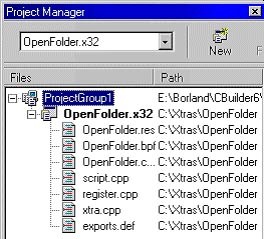
Pict.4
Project Manager
Let’s
compile the project (Ctrl+F9). Unless we made some errors we should observe
“Done: Make” message and “OpenFolder.x32” file was created in “C:\Xtras”
directory.
Les’s
copy this file to Director’s “Xtras” folder, then start Director, open its
“Message” window and type there: “ssOpenFolder()”.
After
pressing the [Enter] key we should see the result of our hard
work:

Pict.5
Director after execution of “ssOpenFolder” command
So,
happily we see IT’S WORKING!!!
But
we have to say – the functionality of our xtra is very limited at the moment.
This is the good time to fulfill our promise – we will make our “ssOpenFolder()”
function functional. It will open the “open folder” dialog with a text parameter
passed (an informative message) and it will return a path to selected directory
back to Lingo.
“OpenFolder”
function
We
have a situation where Director, when a Lingo command “ssOpenFolder” is executed
is creating an instance of our xtra and its method “OpenFolder” of “CScript”
class is called. Function “OpenFolder” is practically doing nothing now. It only
display a simple dialog window and – to be honest – this is done in an improper
way (because a dialog is a modal window and there are specific ways to open a
modal window – separate ones for Windows and Macintosh platform – look in XDK
documentation for more details).
Within
a minute we will enhance the functionality of the “OpenFolder” function but now
let’s think for a while what we are going to do:
First
we have to take arguments sent when a function is called from Lingo. Let’s
presume our “ssOpenFolder()” function will require only one argument – a string
containing text of a message displayed on “open folder” window. This text can be
something like “Please, select a directory” for instance. This is a pure
informative message for the end-user.
So,
the OpenFolder” method of “CScript” class has to accept this argument and store
it in some internal variable. Then, a standard WinApi “open folder” function has
to called with the message text passed as an argument. Finally, when the “open
folder” dialog is closed, the returning value containing a path to selected
directory has to be passed back to Lingo.
At
the beginning we have to include necessary header files to “script.cpp”. These
header files are required in case WinApi functions are going to be called by an
xtra. We should put the following lines right after the line containing
“#include script.h”:
#define
NO_WIN32_LEAN_AND_MEAN
#include
<shellapi.hpp>
#include
<shlobj.hpp>
Symbol
“NO_WIN32_LEAN_AND_MEAN” is necessary for a proper compilation of “shellapi.hpp”
file code.
Now
we will provide you a complete code replacing:
void
CScript::OpenFolder(PMoaMmCallInfo callPtr)
{
MessageBox(0, "OpenFolder", "My xtra",
0);
}
and
then we will comment it:
void
CScript::OpenFolder(PMoaMmCallInfo callPtr)
{
char
strResult[255];
MoaMmValue
valArgument;
PIMoaMmUtils
pMmUtils;
// here we get pointer to IMoaMmUtils
interface
pCallback->QueryInterface(&IID_IMoaMmUtils, (PPMoaVoid)
&pMmUtils);
// here we get an argument indexed as
“1” (passed from Lingo)
// and we convert it to a table of
characters
GetArgByIndex( 1,
&valArgument);
pMmUtils->ValueToString(
&valArgument, strResult, 255);
// here is a preparation necessary to
API call
MoaMmDialogCookie
cookie;
pMmUtils->WinPrepareDialogBox(&cookie);
// here we get a handler of the “Stage”
window
MoaMmHInst
hInstance;
MoaMmHWnd
hWinParent;
pMmUtils->WinGetParent(
&hInstance, &hWinParent);
// here we prepare the “BROWSEINFO” data
structure
char
displayName[MAX_PATH];
LPITEMIDLIST
retItem;
BROWSEINFO bi;
ZeroMemory(&bi,
sizeof(bi));
bi.hwndOwner =
hWinParent;
bi.pidlRoot =
NULL;
bi.pszDisplayName =
displayName;
bi.lpszTitle =
strResult;
bi.ulFlags = 0;
bi.lpfn = NULL;
// here we call the API’s “open folder”
function
retItem =
SHBrowseForFolder(&bi);
// here we initialize the returning
value
strcpy(displayName,
"");
if (retItem)
{
// here we get data
containing a path to selected directory
SHGetPathFromIDList(retItem,
displayName);
// here the “ITEMIDLIST”
structure is released
IMalloc *imalloc =
0;
if ( SHGetMalloc(
&imalloc ))
{
imalloc->Free( retItem);
imalloc->Release();
}
}
// this is necessary “cleaning” after
API call
pMmUtils->WinUnprepareDialogBox(cookie);
// here the returning value (a path to
selected directory) is passed back to Lingo
pMmUtils->StringToValue( displayName,
&callPtr->resultValue);
pMmUtils->Release();
}
OK,
at the beginning we declare some variables what are going to be soon in use. The
character table “strResult” will be the container for argument sent from Lingo,
so the text message displayed. We presume a fixed size of such a message: 255
bytes. We do not anticipate larger text to be needed.
A
very important data type is “MoaMmValue”. This is a structure defined within XDK
and it is used as a container for all data types (strings, integers and floating
point numbers, Lingo symbols and even such data types like “point” and
“rectangle”) exchanged between the Director and the xtra. One of the reasons
such a structure is defined in MOA is its versatility and scalability. MOA was
developed as a multiplatform technology and because of that it can not be
restricted to data types only meaningful on certain platform but non existent on
the other.
We
will use a variable of “MoaMmValue” type called “valArgument” to store an
argument passed from Lingo before converting it into a character
table.
Then
we have a declaration of a pointer to the “IMoaMmUtils” interface. This is a
very useful interface providing multiple methods necessary during xtra
development. For instance it contains methods of conversion between C++ and
“MoaMmValue” data types. We have to initialize this pointer at first. We know
that in case of interfaces we do not create their instances manually but we use
methods of other interfaces for that purpose. The main and fundamental interface
of every xtra is “IMoaCallback” interface. The pointer to this interface is
created automatically by MOA an is directly accessible for the xtra at any
moment. This pointer is called “pCallback” and we use it to get a pointer to the
“IMoaMmUtils” interface called “pMmUtils”. We can get the result using a
standard method of the “IMoaCallback” interface called
“QueryInterface”.
Now
it is a time to get the argument passed from Lingo. This is achieved by the
“GetArgByIndex” macro (defined in MOA). It’s first argument is an index of
argument passed by Lingo and the second argument is an address of a variable of
“MoaMmValue” type where the argument will be stored. At this moment the variable
“valArgument” will contained what was passed from Lingo.
We
anticipate “valArgument” will contain a string data, so now we will use a method
of the “IMoaMmUtils” interface called “ValueToString” to convert “MoaMmValue”
data type into “char[]” type accepted by C++.
Then
we have the following code:
MoaMmDialogCookie
cookie;
pMmUtils->WinPrepareDialogBox(&cookie);
This
is necessary step before calling a WinApi function resulting with a dialog
display. Simply speaking, Director needs to perform some actions before moving
focus to another window as well as some actions have to be undertaken when the
focus is going to be moved back to Director when the WinApi dialog is
closed.
These
is managed by the “IMoaMmUtils” interface and its methods: “WinPrepareDialogBox”
and “WinUnprepareDialogBox”.
Method
“WinPrepareDialogBox” requires two arguments. The first is the address of an
object of “WinPrepareDialogCookie” type where some data required by
“WinUnprepareDialogBox” are stored. Of course, before providing the address of a
“cookie” object we have to declare it and its type.
If
we are on the position to create a new window (a WinApi dialog), we have to
provide an information about its “parent” window (according to WinApi
documentation, every window has to have it’s “parent” or “owner”). We use for
that the “WinGetParent” method of the “IMoaMmUtils” interface. This method
returns the handler of the “Stage” window (what is a main window of the Director
application) and the pointer to the main application process instance (we do not
use this in our example).
Now
we are ready to display the dialog window itself. We will use for that a
function of WinApi called “SHBrowseForFolder” what will do the job. This
function opens the “open folder” dialog and feeds it with information passed
through an argument of the “BROWSEINFO” type. Please, look into WinApi
documentation for more details on the subject – now we only like to say that in
our example we support necessary data to the “BROWSEINFO” structure
with:
-
bi.hwndOwner
= hWinParent; (this is a handler to
the parent window)
-
bi.IpszTitle
= strResult; (this is a message to be displayed)
The
dialog is actually opened when
-
retItem
= SHBrowseForFolder(&bi);
is executed.
Function
“SHBrowseForFolder” returnes a full path to a selected directory, but this is
“encoded” within the “ITEMIDLIST” data structure (stored within a variable
called “retItem”), so we have to “extract” the information from this
structure.
First
we have to verify is the pointer to this structure equal “NULL” what would mean
that the end-user pressed the “Cancel” button. In another case we use WinApi
macro called “SHGetPathFromIDList” to convert a value stored in the “ITEMIDLIST”
structure into a string.
Then,
according to WinApi documentation, we are on duty to release the memory used by
the “ITEMIDLIST” structure. We use for that another WinApi function (“Free”),
provided by a class called “SHGetMalloc”, so first we have to create a working
instance of this class, and finally we have to release the memory used by this
instance (“Release”).
Now
we call the “WinUnprepareDialogBox” method of the “IMoaMmUtils” interface with
an argument got form the “WinPrepareDialogBox” method of the same interface and
we are ready to conclude with passing returning value (a path to selected
directory) back to Lingo.
As
we remember, we have to use an intermediate “MoaMmValue” structure when
exchanging data between Director and xtra.
Fortunately,
“IMoaMmCallInfor” interface support a field called “resultValue” and this field
is (of course) of the “MoaMmValue” type. As we have a pointer to this interface
in hand (“callPtr” parameter), all we need is to convert the value stored within
“displayName” variable into “MoaMmValue” data type. For that purpose we use the
“StringToValue” method of the “IMoaMmUtils” interface and finally, as the
instance of this interface is not needed any more we have (obligatory!) to
remove it from the memory (“pMmUtils->Release();”).
Wow!
Our “OpenFolder” function is finally ready. We can compile the project (Ctrl+F9)
and install the xtra in Director. But if we execute “ssOpenFolder(“Select folder
please”), we will see the following error message:
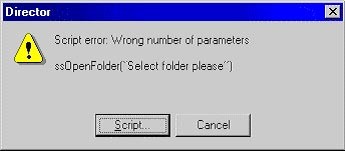
Pict.6
Error after execution of
“ssOpenFolder” command in Director
Oupps!
What’s going on? It seems Director is not expecting this number of arguments
being passed to xtra. That’s true – at the moment Director is not expecting any
arguments at all, because our “ssOpenFolder” folder function was registered as
non-argument one!
We
have to go back to “register.cpp” file and look for the “msgTable” declaration.
It is here where we have to provide an information about any arguments passed
from Lingo to the xtra. Let’s add an entry informing Director that
“ssOpenFolder” is accepting one argument of the “string” type. We can call this
argument “Title” for instance:
static char msgTable[]
= {
"xtra OpenFolder
\n"
"new object me \n"
"-- Lista funkcji:
\n"
"* ssOpenFolder string Title --
This
function will open the open_folder dialog \n"
};
Let’s
compile the project again and install the xtra in Director. Because new we are
expecting success, let’s type in the message window: “put ssOpenFolder(“Select
folder please”)”.
And
here we are! We have got the expected result:
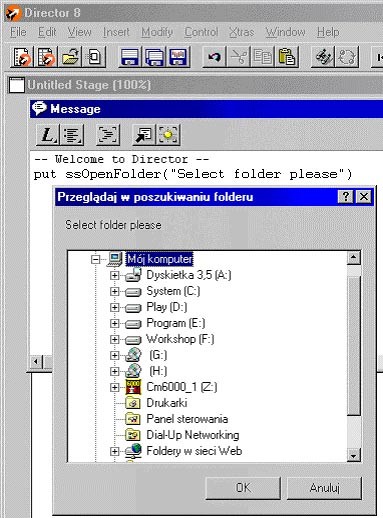
Pict.7
Final result of “ssOpenFolder” command
And
you can notice the proper path to selected directory is returned to
Lingo!
Hard
to say... this is the end of our simple tutorial on xtra programming. We hope we
managed to provide you a base to further development. The xtra we together
managed to create is open for modifications. You can add additional arguments to
“ssOpenFolder” function (like a path to starting directory), you can modify the
“open folder” window itself (with WinApi functions of the “callback” type – look
in WinApi documentation for details), you can add more functions to the xtra
itself... this is all in your hands!
We
wish you good luck with xtra programming!
/
the final “OpenFolder” xtra for PC is available here
:-) /
About
the authors:
Michał
Ścioch
is a graduate of the Technical University of Warsaw,
Department
of Computer Engineering.
He
is the owner of “StarSoft Multimedia”
company based in Warsaw, Poland.
He
is an experienced multimedia and database developer.
Zbigniew
“Ziggi” Szczęsny
is a graduate of the Technical University of Wrocław,
Department
of Chemistry.
For
many years he has been an independent multimedia developer and a specialist on
Internet technologies.
He
manages http://www.pm-studio.pl/xtraforum,
a web-based discussion list focused on xtra development.
He
lives in Warsaw, Poland.